Here is an App I’d like to see someone develop. A Google Map that incorporates transit scheduling data to help people figure out where they should live – if they know where they are going to work or go to school. It would work similarly to King County’s Trip Planner page, but not exactly.
This is how I would envision it working: Each step would filter OUT places where you would consider living.
Step 1
You would enter the destination. (This idea was inspired by trying to help two people who needed help figuring out a good place to live convenient to North Seattle Community College. Just knowing which buslines serve the university doesn’t help.)
Step 2
Indicate how long of a commute you’d be willing to make.
Step 3
Indicate how many transfers you’re willing to make.
Step 4
Indicate how far you’re willing to walk from home to the bus stop
Step 5
Indicate how far you’re willing to walk from the bus to your destination
The idea is that the user would get a radius/list of possible neighborhoods too look at. (It would be even better if it could connect with apartment/house listings with appropriate filters on residential information.)
Google Transit, Google Maps, Craig’s List, King County Transit and others out there in cyberspace – is this doable?

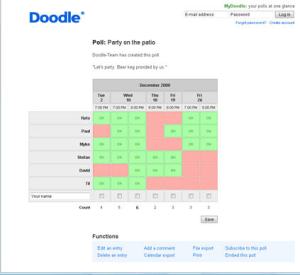 Ever try scheduling a meeting or event with people outside the office – where you can’t use Outlook’s calendar feature? Coordinating schedules can be a real challenge sometimes. A professor at the University of Washington told me about Doodle – something he uses to schedule meetings with multiple parties.
Ever try scheduling a meeting or event with people outside the office – where you can’t use Outlook’s calendar feature? Coordinating schedules can be a real challenge sometimes. A professor at the University of Washington told me about Doodle – something he uses to schedule meetings with multiple parties.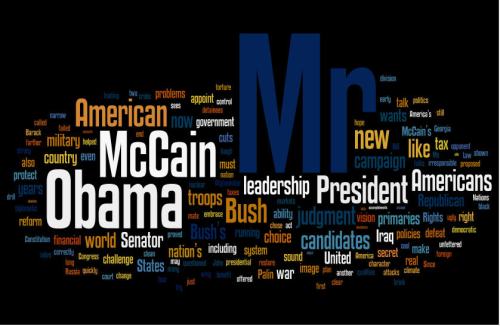
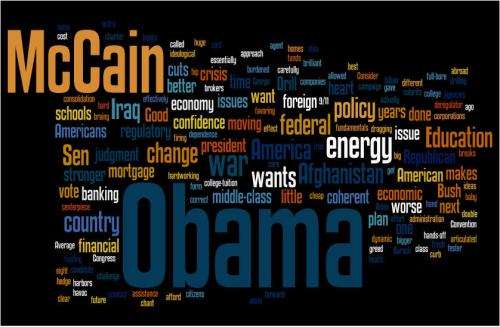

 GreenPrint is a $29 software download that also lets you more efficiently print documents on your computer (avoiding the three lines on the last page problem.)
GreenPrint is a $29 software download that also lets you more efficiently print documents on your computer (avoiding the three lines on the last page problem.)